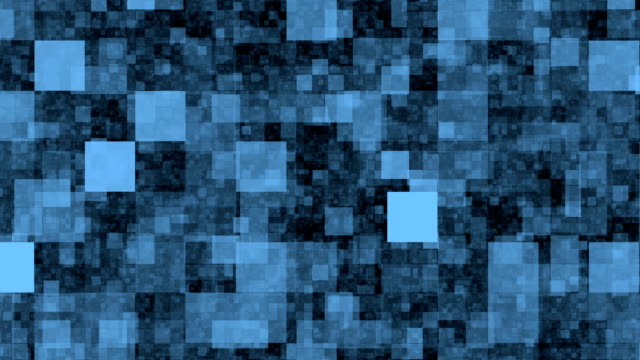As a technology-centric company with a passion for innovation, Switch Media is always looking for ways to encourage creativity and new ideas. A good example of this is our recent Hackathon which generated some fantastic successes and achievements across our talented technology teams. One of which is the Watcha Tool – a valuable addition to Switch Media’s MediaHQ product suite.
Read blog from Kevin Staunton-Lambert, solutions architect, R&D department, Switch Media and project lead for the Watcha tool.
Taking Video Encoding To The Next Level With Watcha
Author: Kevin Staunton-Lambert, Solutions Architect (R&D) Switch Media
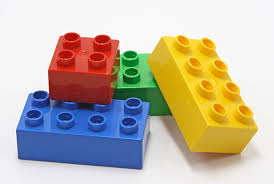 Last Christmas, a colleague was playing with a friend’s son and his new Lego set. For those not familiar with modern Lego, it can be fiendishly complex — with the instructions occasionally taking on a level of incomprehensibility, for adults anyway. With a thudding inevitability, while nearing completion (or so he thought), it slowly dawned on him that he’d missed a couple of tiny but crucial pieces and was now going to have to disassemble many parts, flick through more pages of the instructions, insert the pieces and rebuild from there. The child lost interest and wandered off, leaving my colleague determined to finish it alone. Some considerable time later he got to eat his Christmas dinner.
Last Christmas, a colleague was playing with a friend’s son and his new Lego set. For those not familiar with modern Lego, it can be fiendishly complex — with the instructions occasionally taking on a level of incomprehensibility, for adults anyway. With a thudding inevitability, while nearing completion (or so he thought), it slowly dawned on him that he’d missed a couple of tiny but crucial pieces and was now going to have to disassemble many parts, flick through more pages of the instructions, insert the pieces and rebuild from there. The child lost interest and wandered off, leaving my colleague determined to finish it alone. Some considerable time later he got to eat his Christmas dinner.
Many across the video industry will have had a similar experience when encoding and live streaming content. Given the current level of format and resolution variation and the increase in file sizes – think 4K and now with 8K on the horizon – the process can take a considerable length of time. This means that the potential for errors increases and having to re-encode all of the content becomes both a distinct possibility with an additional use of time and resources.
A while back now, we were handling the encoding of some 4K content for a customer. We wanted to set this up overnight so it was ready in the morning. But this raised an obvious concern: if it went wrong for any reason, we’d not know until the morning and we’d potentially have to start again. Of course, there are tools available that you can run to check the quality of the encoding, but in our experience, they can take as long if not longer than the encoding itself.
There are multiple issues that can occur including large amounts of pixilation, dropped frames, grey frames appearing or the content getting stuck for a period of time, and so on. And as we know, with the ever-increasing battle for viewers, any and all of that is unacceptable.
When talking about making video delivery easier, especially in today’s OTT-driven, multi-device world, then clearly high-quality encoding, achieved as effortlessly as possible, is central to content preparation. But the truth is that error warning can be far more efficient and effective than it has been up until now, if you have the right tools.
We put our heads together during a recent hackathon and made it a priority to develop a real-time answer to this problem. The solution born from this is a clever video quality control tool that is now a valuable new component of our powerful MediaHQ product suite.
Fondly nicknamed internally as ‘Watcha’ this new tool is designed to manage and assist in the delivery of content for both online distribution and traditional broadcast. Unlike other video QC tools, it tracks the content at the same time it’s being encoded, reporting issues that may arise. The report is immediately sent to the engineer detailing when and where those issues came up. This is particularly useful for 4K and CPU-intensive projects but can be used far more widely than that. As well as providing detailed reports, this video quality control tool can encode and stitch together sections of content again, saving significant time and costs.
 Watcha also provides support in production environments. For example, if a sports broadcaster is airing a football match, it can assist the vision mixer by detecting camera issues, automatically telling the operator to jump to another camera that can cover the pitch in the same area. Watcha will continue to monitor the cameras and will automatically revert to the previous camera if required. This doesn’t replace a vision mixer, but rather it helps them.
Watcha also provides support in production environments. For example, if a sports broadcaster is airing a football match, it can assist the vision mixer by detecting camera issues, automatically telling the operator to jump to another camera that can cover the pitch in the same area. Watcha will continue to monitor the cameras and will automatically revert to the previous camera if required. This doesn’t replace a vision mixer, but rather it helps them.
As always, our aim is to increase the efficiency of video processing to create the best viewer experience possible, effortlessly. Simple, really.
To find out more about the watcha tool get in touch or read press release Switch Media Enhances MediaHQ With Encoding Tool.