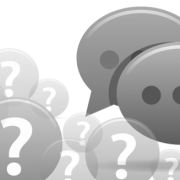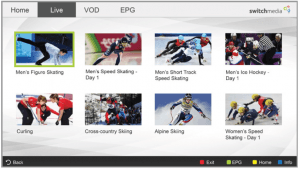5 Questions to ask a video app vendor (in Australia) before signing a contract
By Dominic White
Head of Engineering, Switch Media.
Whether you need to deliver a live sporting event over the Internet or you want to launch the next catch-up streaming service, partnering with the right video app vendor will be key to your success.
Switch Media take pride providing tailored IP video solutions to suit the unique needs of each client, but with no shortage of video application suppliers and platform vendors in Australia, it’s smart to explore all of your options. So how do you go about choosing the best vendor for you? One that will make you successful.
Some video platform vendors are built for the cloud with a “one solution fits all” model. Most vendors are head quartered outside of Australia where all of their engineering and R&D takes place. Some of them provide only applications and some provide a full end-to-end solution.
In this post we will share with you how to properly evaluate your needs, as an Australian business, against the strengths and weaknesses of the vendors in the marketplace.
These are the 5 questions that every Australian client should ask before hiring a video application vendor.
1) Is your sales, engineering, test and operations team based in Australia?
When you are considering which video app vendor to choose, one of the first questions you should ask is where their teams are located. Some vendors have their technical and operational teams overseas, with only sales and marketing in Australia. Others may have some technical presence in Australia but outsource their development and test overseas. Some vendors don’t even have an operations team and will be unable to support you once your application is live.
If you want a team that is responsive to your needs and able to provide technical solutions that are high quality, then they need to be local to you. You often require your vendor to work in an Agile way and it’s proven (even written into the Agile Manifesto) that you can’t run an agile team unless they are all sitting together in the same room.
When it comes to support, there is no better operations team than one that has been sitting with the technical teams as they build the solution. No handover or training is needed, as they have been part of the team from the beginning.
2) Do you provide the same solution to everybody or can you provide a custom solution for me?
A lot of video solutions are built for the mass market. They provide a cloud based “cookie cutter” solution that works well, if you are happy to have the same application as everyone else.
If you want to stand out from the crowd, integrate into other systems or if you simply want the application to reflect your brand, you need a vendor that can write custom code and applications.
Check the previous work that the vendor has done to get a good idea of the scope and quality of the customisations they are capable of.
3) Can I visit your office and meet your staff?
The vendor tells you that they have a team of architects, engineers, testers and operational staff in Australia. Ask to visit their office and meet the team that would be working on your project. It’s important to understand how they work together, the processes they follow and how they will interact with your team to make sure they can support your way of working.
Once you have visited them in person, it will be clear to you the level of expertise and support you will receive.
4) Your video platform looks great, but can you integrate with the software “I use for this” and the system “I have for that?”
A solution is not a solution if it doesn’t allow you to use the systems, software and tools that you need to run your business. A standalone solution that will not integrate into the rest of your systems is exactly that – standalone.
How flexible is the vendor? Can they swap out their analytics for the ones that you use? Can they provide feeds into your data warehouse? Can you use them for the live play out, but use your own solution for VOD? Can they integrate parts of their system with parts of another video solution provider? Can they aggregate all of your metadata that you currently receive from different suppliers?
The flexibility of your vendor is key to the success of your project. Make sure that you fully understand the scope of the integrations that they can perform.
5) Do you only build apps or do you also have a video platform?
In order to deliver video over the Internet, you need two main components; the video platform that will manage and deliver the content and the application that the end user will view it on.
Some vendors provide an end-to-end solution that delivers the platform and the applications whilst other vendors provide only the applications.
If you choose an application only vendor, ask yourself who is going to integrate it into the video platform? Application vendors will work against the video platform API, but any issues that arise from this integration need to be resolved by somebody.
If the application is not working as expected against the video platform, where does the problem lie? You will often need a 3rd party, a solutions integrator to manage the two vendors and resolve issues that arise with the integration.
When the application is live, who resolves any problems that arise? Who is responsible for the support and operations? As the client, you shouldn’t have to manage the two vendors to find out where issues lie.
Before you sign anyone up, make sure that you clearly understand who has the responsibility for solution integration during the build, and which single party will be responsible for support and operations once you are live.
![]() When it comes to providing a tailored service for the delivery of digital assets online, the team at Switch Media have got it covered. Our sophisticated cloud based Media Management System, extensive experience and in-house expertise enable us to develop cutting edge solutions that meet the unique needs of each clients. Whether it be an end to end solution, or working with existing systems or hardware, our aim is help deliver the best possible online experience for our clients and their audience.
When it comes to providing a tailored service for the delivery of digital assets online, the team at Switch Media have got it covered. Our sophisticated cloud based Media Management System, extensive experience and in-house expertise enable us to develop cutting edge solutions that meet the unique needs of each clients. Whether it be an end to end solution, or working with existing systems or hardware, our aim is help deliver the best possible online experience for our clients and their audience.